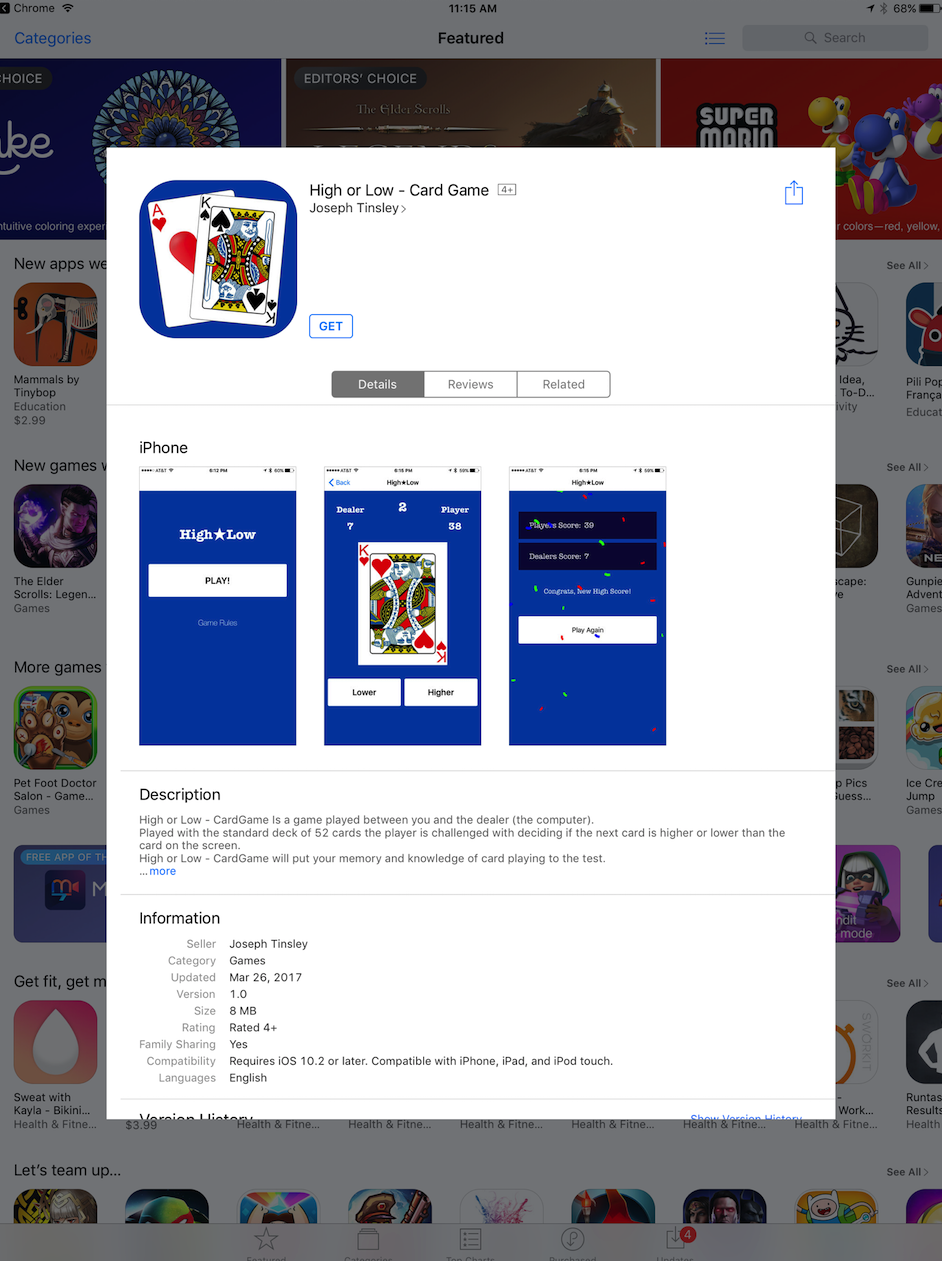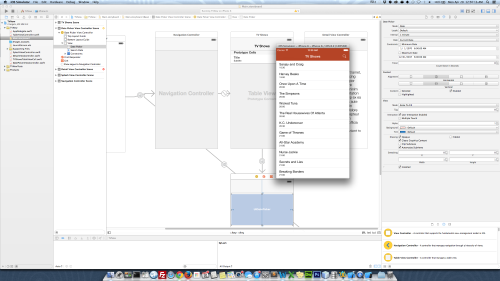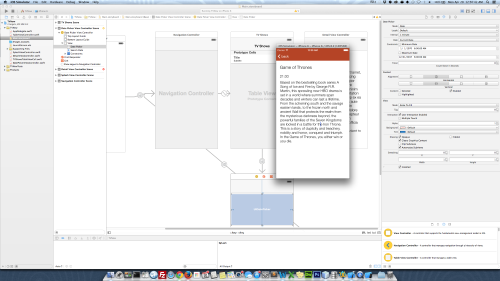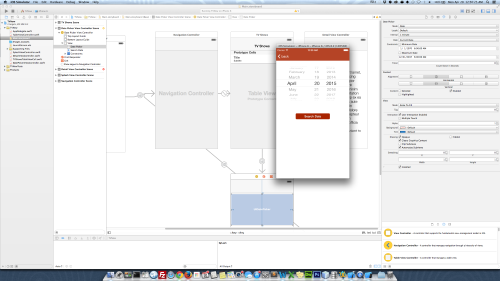It’s official Apple has approved my first iPhone App.
So yesterday morning I checked my email and was pleasantly surprised to have received a email from iTunes stating that my “app has been approved and the app status has changed to Ready for Sale:”
This was probably the best news I’ve had in along time. Building/creating a iPhone App and having it included within the Apple App Store was a long time dream of mine. And for it to actually happen is a big deal for me.
So what’s my next move? Well I don’t know. What I’m currently thinking is if I should
- Create a version 2. A version that would allow you to play your friends
- Focus on learning how background fetching works(I have a few app ideas that could use this tech)
- Setup a dedicated site to show this app and future apps.
I know you are suppose to crawl before you run…but man I sure feel like running right now.
Anyhow if anyone is interested. I submitted my app on the 23rd around 6 pm EST and it was accepted on the 26th around 8 am EST.
Here a link my game “High or Low – Card Game“, please give it a download but also keep in mind this is my first app